Eero WiFi FAQs: Node Placement, Wired Backhauls & More

Where do I place the nodes?
Each Eero node needs to be out in the open and placed on a hard surface. Ideally, the gateway node (the one plugged into your modem), should be in a central location.
The secondary nodes should be placed within a couple of rooms of the gateway node because it needs a strong signal. If you have a poor signal in the bedroom and you want to improve it, adding a node to the bedroom won’t help. There’s no signal. You need to add a node between your gateway and the bedroom.
For optimal performance, each node should get its signal from the gateway router. If you’re constrained by the location of your modem, your network will still work if node #3 gets its signal from node #2, but your performance will suffer.
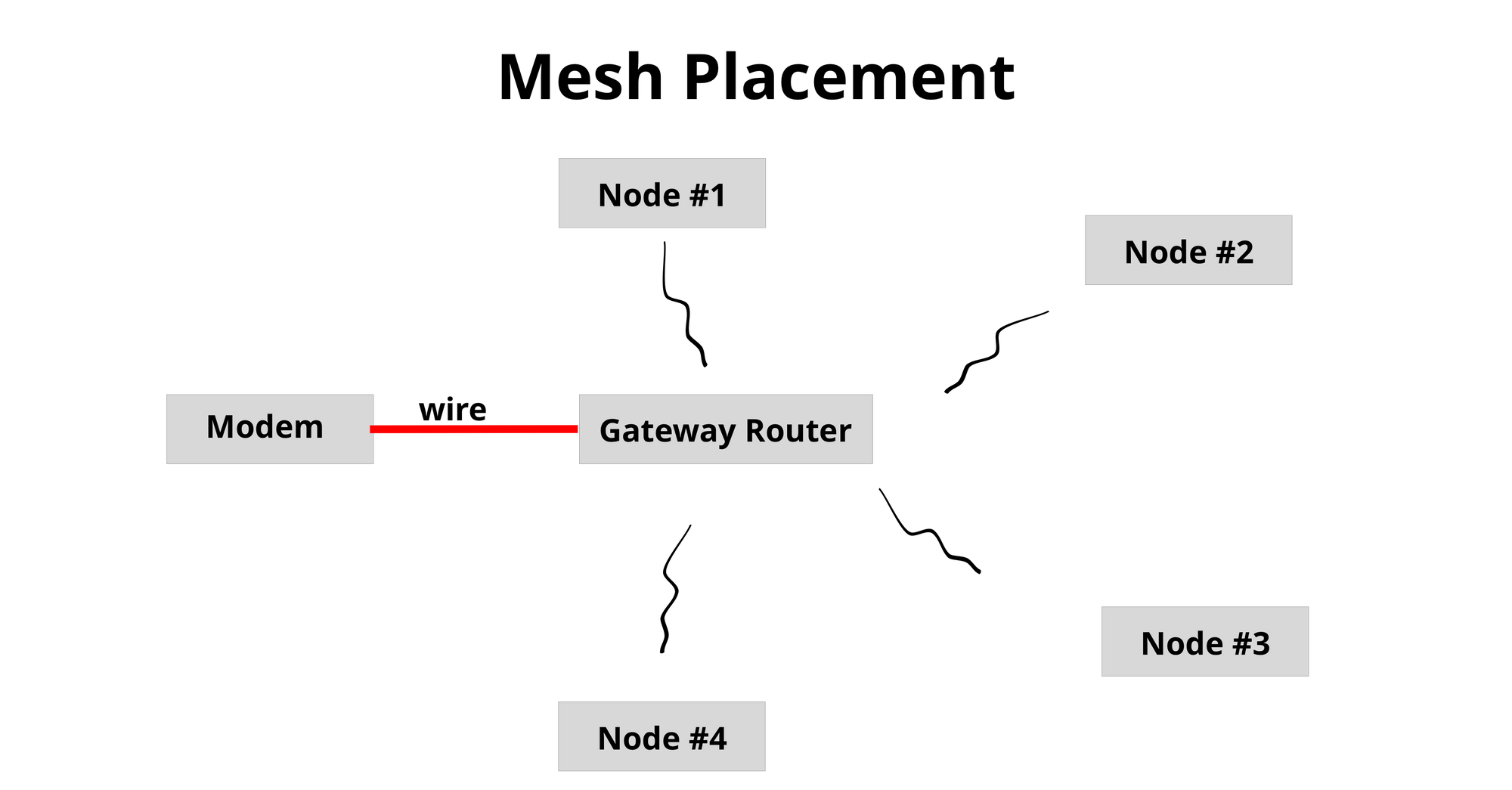
What about a wired backhaul?
A wired backhaul is when you connect the secondary nodes to the gateway node with an Ethernet cable, allowing your secondary nodes to achieve the same speed as the gateway.
A wired backhaul makes sense if you have a long or tall house where the gateway node can’t be centrally located.
For most people, the inconvenience of setting up a wired backhaul isn’t a worthy sacrifice to get a few download speed points. The beauty of Eero’s mesh setup is that Eero does a ton of work in the background to make everything run smooth without needing to think. But if you like to tinker, optimize the crap out of your system.
What’s wrong with the WiFi 5 Eero models?
Nothing! Eero 5 and Eero Pro 5 are still great systems, but it seems likely that Eero will stop selling them soon-ish. That doesn’t mean WiFi 5 models will stop working, but they may stop getting firmware updates.
Eero’s WiFi 6 models have faster radios than their predecessors, but because most of the devices on your network are likely WiFi 5 still, you won’t see a ton of benefits until you have WiFi 6 more devices.
Once WiFi 6 is more prevalent, we’ll see speed improvements. OFDMA and Multi-User MIMO are two WiFi 6 features that work together, which lets data be sent to multiple devices in the same broadcast. With lots of WiFi 6 devices running simultaneously, the devices are more likely to maintain their top speed.
WiFi 6E is the next iteration of WiFi 6 that adds a 6GHz band for wider channels and less congestion, resulting in faster speeds for 6GHz compatible devices (only a few are on the market).
Unless you get an incredible deal on a WiFi 5 Eero model, stick with one of the WiFi 6 models.
Can I pair different Eero models together?
You can mix and match any Eero model on one network. But I recommend using the highest performance node as your gateway. If you have Eero 6 and Eero Pro 6, the Pro 6 should be the one plugged into your modem.
Can I use Eero with my ISP?
Yes. Eero should work with any ISP. If you have a combination router/modem, you’ll need to disable the router part, by putting it into bridge mode. Then, just plug in your gateway Eero to your modem.
